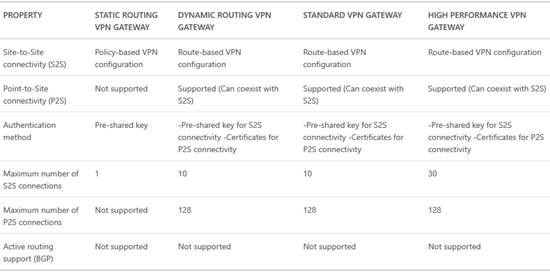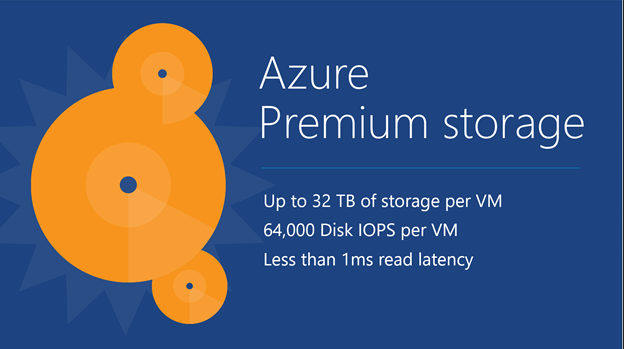It turns out that Microsoft has been doing some things that are not Surface-related. Here’s a summary of what’s been happening in the last while …
Hyper-V
- Microsoft Loves Linux Deep Dive #2 – Linux and FreeBSD Integration Services Core Features: Talking about the services that are integrated into Linux guest OSs on Hyper-V.
- Shared Hyper-V virtual disk is inaccessible when it’s located in Storage Spaces on a Windows Server 2012 R2-based computer: A hotfix is available.
- Recover From Expanding VHD or VDHX Files On VMs With Checkpoints: Tut tut!
- Find All Virtual Machines With A Duplicate Static MAC Address On A Hyper-V Cluster With PowerShell: A handy tip from Didier to avoid networking hell.
- Microsoft Loves Linux Deep Dive #3: Linux Dynamic Memory and Live Backup: Dynamic Memory for Linux guests and backup VMs with file system consistency without shutting them down.
- Virtual Network Appliances I Use for Hyper-V Labs: A post by Didier Van Hoye.
- Microsoft Loves Linux Deep Dive #4: Linux Network Features and Performance: More about open source on Hyper-V.
- KB3095308 – VMs may not get additional memory although they’re set to use Dynamic Memory in Windows Server 2012 R2: You experience a poor performance, and IIS servers may run out of memory at peak times.
- KB3093571 Update to replicate multiple VM groups and VMs that use shared VHDs in Windows Server 2012 R2 or Windows Server 2012: This article describes a hotfix that enables multiple virtual machine (VM) groups replication and the ability to replicate VMs that use shared Virtual Hard Disks (VHDs) in Windows Server 2012 R2 or Windows Server 2012. This is BIG – I’ll have more on this topic later.
- Windows 10 Build 10565 Adds Nested Hyper-V: A post I wrote for Petri.com.
- KB3093899 – VMs that run on CSVs fail if DCM can’t query volumes in Windows Server 2012 R2: This article describes an issue that occurs when Desired Configuration Management (DCM) can’t query volumes in Windows Server 2012 R2.
- KB961804 – Virtual machines are missing, or error 0x800704C8, 0x80070037, or 0x800703E3 occurs when you try to start or create a virtual machine: This problem may be caused by antivirus software that is installed in the parent partition if the real-time scanning component is configured to monitor the Hyper-V virtual machine files. Follow Microsoft’s guidance on antimalware for Hyper-V hosts, and stop being a “yes sir, no sir” gombeen kow-towing to the know-nothing security “expert”.
- Trunking With Hyper-V Networking: Trunk the virtual switch port to allow a virtual appliance connect to multiple VLANs at once.
- Remove Lingering Backup Checkpoints from a Hyper-V Virtual Machine: A recovery snapshot stays and you cannot apply or delete it.
- Hyper V Amigos Podcast Episode 1 – Ben Armstrong: Hyper-V MVP Carsten Rachfahl interviews Microsoft PM, the Virtual PC Guy.
Windows Server
- Windows Server Containers, what are they and where do they fit? Read the Microsoft explanation, and then read my one.
- Memory Compression in Windows 10 Threshold 2: Improving resource utilization with TH2, the next major Windows release, coming in November.
- “Not enough server storage is available to process this command” error when you try to access file shares on an SOFS-configured server : You ignored the guidance and used SOFS as an end-user file server. Seriously – try reading!
- New Windows Server 2016 Storage Video Series: A set of videos on WS2016 storage.
- KB3091057 – Cluster validation fails in the “Validate Simultaneous Failover” test in a Windows Server 2012 R2-based failover cluster: This hotfix changes some timing of the “Validate Simultaneous failover” test to more accurately verify the storage compatibility with the failover cluster.
- How to setup Nano Server to send diagnostic messages off-box for remote analysis: Troubleshooting Nano server will be fun if you cannot log into it. So don’t log into it.
Windows Client
- Windows 10 Enterprise Feature – Credential Guard: Using VSM to protect LSASS.
Azure
- Monitor your Azure RemoteApp environment with OpInsight – Part 4: Monitor the User Profile Disks.
- Learn how to back up your IaaS VMs in five minutes: It’s simple: create a backup vault, discover VMs, register VMs, create a policy.
- Microsoft Azure Backup Server: Download the MAB (based on DPM) to get on-premises backup of Hyper-V, SQL, Exchange, SharePoint and clients that you can forward to Azure Backup vaults.
- September updates to Azure RemoteApp: New features in the RDS service. Note that Office 2016 is not supported yet.
- A VM that Azure Site Recovery helps protect goes into a resynchronization state: “Resynchronization is required for the machine X. Resume replication to start resynchronization” and “Resynchronization for virtual machine ‘VMName’ was marked corrupted by the service.”.
- Inside Azure File Storage: Learn more about this application data sharing facility.
- Azure RBAC is GA: Implement just enough administration (JEA) in your Azure subscription.
- Azure RemoteApp Custom Image Licensing Error: When you make your own RemoteApp image from scratch.
- Introducing Microsoft Azure Backup Server: A post I wrote for Petri.com on “Project Venus” progress.
- Azure AD Domain Services is now in Public Preview – Use Azure AD as a cloud domain controller: We’re getting closer to Server Zero. Note the lack of integration with legacy AD.
- The Azure AD App Proxy just keeps getting better and better: Cloud-enable legacy apps.
- KB3090067 – Azure Backup performance update: Update MARS to avoid when incremental backups by using the Azure Backup agent may run slowly for servers that have many files.
- User Environment Management in Azure RemoteApp – Part 1: Using UE-V with the user profile disks.
- IIS and Azure Files: Can I host my IIS web content in the cloud using Azure Files? Yes you can put your websites in Azure Files and use shared configuration for shared web content between a farm of auto-scaling, load balanced VMs in an availability set with auto-scaling enabled. Yum!
- Get Fast + Easy Support with OMS: Add Microsoft support users to a workspace so they can see the same thing as you.
Office 356
- Cloud security controls series – OneDrive for Business: Compliance and security stuff.
- Data Loss Prevention in OneDrive for Business, SharePoint Online and Office 2016 is rolling out: PDB is finally starting to improve.
- Share with the click of a button in Office 2016: How to edit cooperatively.
- What’s new – September 2015: A bit of a quiet month in Office, right? It was just Office 2016, Exchange 2016, …
- I sync therefore I am…: A preview of the new ODB sync client
- Azure PowerShell 1.0 Preview: A preview of v1.0 which appears to focus on improving admin of Azure Resource Manager.
Miscellaneous
- A message to our customers about EU – US Safe Harbour: A comment by Microsoft’s legal honcho, Brad Smith, following the recent ECJ ruling that Safe Harbour is “invalid”.