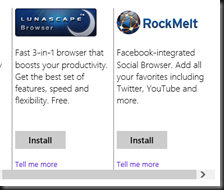A few little nuggets to get you back in the swing of things. And yes, I have completely ignored the US-only version 1.2 Azure Pricing Tool that suffers from “The Curse of Zune”.
Hyper-V
- Setting up Port Mirroring to Capture Mirrored Traffic on a Hyper-V Virtual Machine:A handy but rarely discussed feature
- Large Scale VDI deployment using Hyper-V with Storage Tiers and Data Deduplication: Need some help planning a large scale, highly efficient Personal Desktop deployment that leverages Storage Tiers and Data Deduplication?
Windows Server
- WorkPlace Join vs. Domain Join: The new way (personal and mobile client devices) and the old way of authenticating machines against Active Directory.
- Case Studies on Storage Spaces, Scale-Out File Servers with SMB3 or both: Need some proof?
System Center
- Deduplication of DPM Storage – Reduce DPM Storage Consumption: DPM does not do deduplication of its own storage; instead a virtual DPM places data storage (VHDX files) on deduplicated SMB 3.0 (only) volumes. This is the only supported scenario.
- Azure Pack Wiki Available Via OneNote: Courtesy of Hyper-V.nu
Windows Client
- Microsoft is building a new browser as part of its Windows 10 push: Say by bye to IE
Azure
- Use Microsoft Azure Backup with Recovery Services: An article I wrote for Petri.com on how to backup PCs to Azure