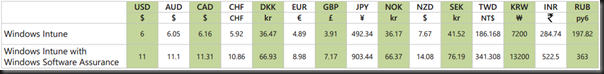Microsoft has announced a new preview of a platform-based jumpbox called Azure Bastion for providing secure RDP or SSH connections to virtual machines running or hosted in Azure.
Secure Remote Connections
Most people that are using The Cloud are using virtual machines, and one of the great challenges for them is secure remote access. You need RDP or SSH to be able to run these machines in the real world.
Remember: for 99.9% of customers, servers are not cattle, they are sacred cows.
Just opening up RDP or SSH straight through a public IP address is bad – hopefully you have an NSG in place, but even that’s bad. If you enable Standard Tier Security Center, the alerts will let you know how bad pretty quickly. And if the recent scare about the RDP vulnerability didn’t wake you up to this, then maybe you deserve to have someone else’s bot farm or a bitcoin mine running in your network.
There are ways that you can secure things, but they all have the pluses and minuses.
VPN
The real reason that we have point-to-site VPN in Azure virtual network gateway was as an admin entry point to the virtual network.
The clue is in the maximum number of simultaneous connections which is 128, way too low to consider as an end user solution for a Fortune 1000, who Microsoft really do their planning for.
If you have supported end user VPN then you know that it’s right up there with password resets for helpdesk ticket numbers, even with IT people like developers. Don’t go here – it won’t end well.
Just-in-Time VM Access
JIT VM Access is a feature of Security Center Standard Tier. It modifies your NSG rules to deny managed protocols such as RDP/SSH (the deny rules are stupidly made as low priority so they don’t override any allow rules!).
When you need to remote onto a VM, an NSG rule is added for a managed amount of time to allow remote access via the selected protocol from a specific source IP address.
So, if it’s all set up right, you deny remote access to virtual machines most of the time. But you will open direct access. And the way JIT VM Access manages the rules now is wonky, so I would not trust it.
An RDP Jumpbox
This is an old method – a single virtual machine, or maybe a few of them, are made available for direct access. They are isolated into a dedicated subnet. You remote into a jumpbox, and from there, you remote into one of your application/data virtual machines.
Unfortunately, it’s still straight RDP/SSH into a machine that is directly accessible on the Internet. So in the remoting protocol vulnerability scenario, you are still vulnerable at the application layer. You could combine JIT VM Access, but now normal daily operations are going to be a drag and I guarantee you that people will invest time to undermine network security. Also, you are limited to 2 RDS connections per jumpbox without investing in a larger RDS (machines + licensing) solution.
Guacamole
This one is relatively new to me. At first it looked awesome. It’s a HTTPS-based service that allows you to proxy into Linux or Windows virtual machines via RDP or SSH.
All looked good until you started running Windows Server 2016 or later in your virtual machines and you needed NLA for secure connections via RDP. Then it all fell apart. The solution requires you to either disable NLA in the guest OS (boo!) or to hard code a username/password with local logon rights for your guest OS’s into the Guacamole server (double-boo!).
Azure Bastion
In case you don’t know this, a bastion host is another name for a jumpbox – an isolated machine that you bounce through. In this case, Bastion is a service that is accessible via the Azure Portal. You sign into the portal, click Connect and use the Bastion service to connect to a Linux or Windows virtual machine via SSH/RDP in the Portal. The virtual machine does not require a public IP address or a “NAT rule”, but it’s still SSH/RDP.
On the downside:
- There’s no multi-factor authentication (MFA)
- It requires that you sign into the Azure Portal – many people running in the guest OS might not even have those rights!
- VNet peering is not supported – so larger enterprises are ruled out here … no one in their right mind will deploy 500 bastion hosts (one per VNet) in a large enterprise.
Microsoft did say that these things will be worked on, but when? After GA, which based on the time of year I guess will be just before/after Ignite in early November?
In my opinion, Bastion is the right idea, but more of the backlog should have been included in the minimal viable product.
A Gateway to a Better Solution
If you are a Citrix or a RDS person then you’ve been screaming for the last 5 minutes. Because you’ve been using something for years that most people still don’t know is possible. Both Citrix and RDS have the concept of an SSL gateway.
In the case of RDS, we can deploy one or more (load balanced) Windows Server virtual machines with the RDS Gateway role. If we combine that with NPS and Azure AD, we can also add MFA. With a simple tweak to the Remote Desktop Connection client (MSTSC.EXE), we can RDP to a Windows machine behind the RDS Gateway. The connection from the client to the gateway is pre-authenticated, x.509 certificate protected, HTTPS traffic encapsulating the RDP stream. That connection terminates at the RDS Gateway and then forwards as RDS to the desired Windows Server virtual machine behind it.
Unlike the previous jumpbox solution:
- This can be a low-end machine, such as a B-Series.
- It can scale out using a load balancer
- Many people can relay through a single jumpbox machine.
- You won’t need RDS licensing at all, not even to scale out to more than 2 users per gateway machine.
So – there’s no SSH here. So Linux is a problem.
Opinion
We don’t really have a complete solution right now. Azure Bastion probably will be the best one in the long-run, but it has so many missing features that I couldn’t consider it now. For Windows, an RDS Gateway is probably best, and for Linux, a Guacamole server might be best.
What do you think?