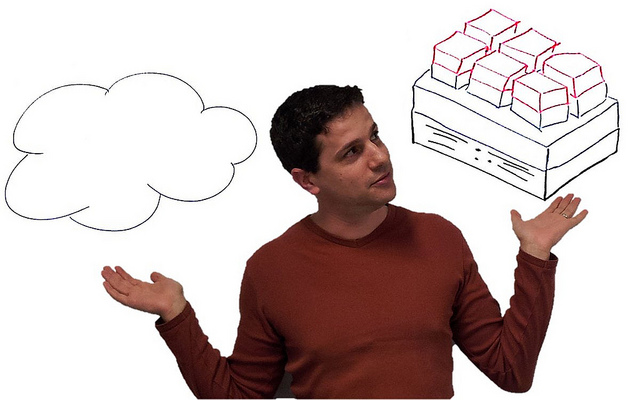Here I will describe how you can deal with an issue where you cannot delete a subnet from a VNet after deleting an Azure App Service or Function App with Regional VNet Integration.
Scenario
You have an Azure App Service or Function App that has Regional VNet Integration enabled to connect the PaaS resource to a subnet. You are doing some cleanup or redeployment work and want to remove the PaaS resources and the subnet. You delete the PaaS resources and then find that you cannot:
- Delete the subnet
- Disable subnet integration for Microsoft.Web/serverFarms
The error looks something like this:
Failed to delete resource group workload-network: Deletion of resource group ‘workload-network’ failed as resources with identifiers ‘Microsoft.Network/virtualNetworks/workload-network-vnet’ could not be deleted. The provisioning state of the resource group will be rolled back. The tracking Id is ‘iusyfiusdyfs’. Please check audit logs for more details. (Code: ResourceGroupDeletionBlocked) Subnet IntegrationSubnet is in use by /subscriptions/sdfsdf-sdfsdfsd-sdfsdfsdfsd-sdfs/resourceGroups/workload-network/providers/Microsoft.Network/virtualNetworks/workload-network-vnet/subnets/IntegrationSubnet/serviceAssociationLinks/AppServiceLink and cannot be deleted. In order to delete the subnet, delete all the resources within the subnet. See aka.ms/deletesubnet. (Code: InUseSubnetCannotBeDeleted, Target: /subscriptions/sdfsdf-sdfsdfsd-sdfsdfsdfsd-sdfs/resourceGroups/workload-network/providers/Microsoft.Network/virtualNetworks/workload-network-vnet)
It turns out that deleting the PaaS resource leaves you in a situation where you cannot disable the integration. You have lost permission to access the platform mechanism.
In my situation, Regional VNet integration was not cleanly disabling so I did the next logical thing (in a non-production environment): started to delete resources, which I could quickly redeploy using IaC … but I couldn’t because the subnet was effectively locked.
Solutions
There are 2 solutions:
- Call support.
- Recreate the PaaS resources
Option 1 is a last resort because that’s days of pain – being frankly honest. That leaves you with Option 2. Recreate the PaaS resources exactly as they were before with Regional VNet Integration Enabled. Then disable the integration (go into the PaaS resource, go into Networking, and disconnect the integration).
That process cleans things up and now you can disable the Microsoft.Web/serverFarms delegation and/or delete the subnet.