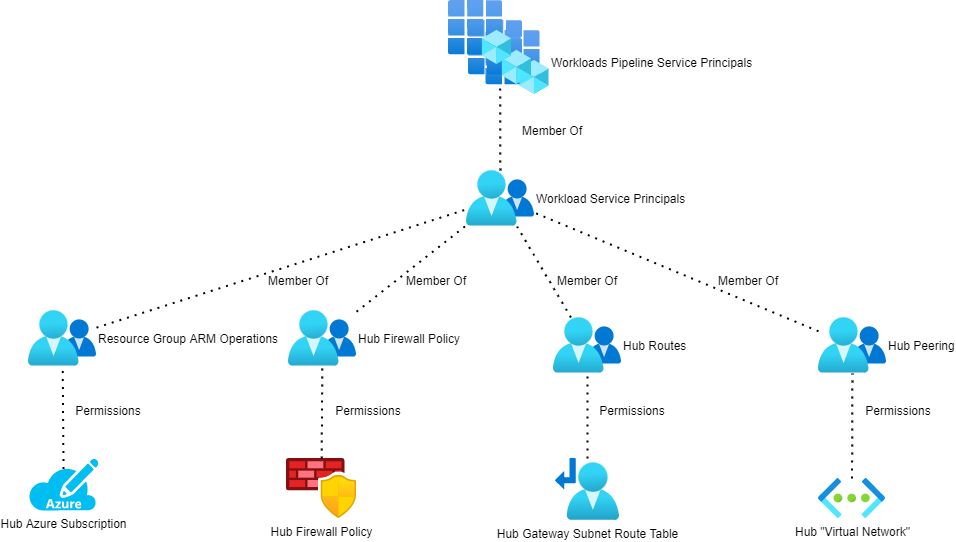In this post, I want to discuss how I recently took over the management of an existing Azure Firewall using Firewall Policy/Azure Firewall Manager and Bicep.
Background
We had a customer set up many years ago using our old templated Azure deployment based on ARM. At the centre of their network is Azure Firewall. That firewall plays a big role in the customer’s micro-segmented network, with over 40,000 lines of ARM code defining the many firewall rules.
The firewall was deployed before Azure Firewall Manager (AFM) was released. AFM is a pretty GUI that enables the management of several Azure networking resource types, including Azure Firewall. But when it comes to managing the firewall, AFM uses a resource called Firewall Policy; you don’t have to touch AFM at all – you can deploy a Firewall Policy, link the firewall to it (via Resource ID), and edit the Firewall Policy directly (Azure Portal or code) to manage the firewall settings or code.
One of the nicest features of Azure Firewall is a result of it being an Azure PaaS resource. Like every other resource type (there are exceptions sometimes) Azure Firewall is completely manageable via code. Not only can you deploy the firewall. You can operate it on a day-to-day basis using ARM/Bicep/Terraform/Pulumi if you want: the settings and the firewall rules. That means you can have complete change control and rollback using the features of Git in DevOps, GitHub, etc.
All new features in Azure Firewall have surfaced only via Firewall Policy since the general availability release of AFM. A legacy Azure Firewall that doesn’t have a Firewall Policy is missing many security and management features. The team that works regularly with this customer approached me about adding Firewall Policy to the customer’s deployment and including that in the code.
The Old Code
As I said before, the old code was written in ARM. I won’t get into it here, but we couldn’t add the required code to do the following without significant risk:
- A module for Firewall Policy
- Updating the module for Azure Firewall to include the link to the FIrewall Policy.
I got a peer to give me a second opinion and he agreed with my original assessment. We should:
- Create a new set of code to manage the Azure Firewall using Bicep.
- Introduce Firewall Policy via Bicep.
- Remove the ARM module for Azure Firewall from the ARM code.
- Leave the rest of the hub as is (ARM) because this is a mission-critical environment.
The High-Level Plan
I decided to do the following:
- Set up a new repo just for the Azure Firewall and Firewall Policy.
- Deploy the new code in there.
- Create a test environment and test like crazy there.
- The existing Azure Firewall public IP could not change because it was used in DNAT rules and by remote parties in their firewall rules.
- We agreed that there should be “no” downtime in the process but I wanted time for a rollback just in case. I would create non-parameterised ARM exports of the entire hub, the GatewaySubnet route table (critical to routing intent and a risk point in this kind of work), and the Azure Firewall. Our primary rollback plan would be to run the un-modified ARM code to restore everything as it was.
The Build
I needed an environment to work in. I did a non-parameterised export of the hub, including the Azure Firewall. I decompiled that to Bicep and deployed it to a dedicated test subscription. This did require some clean-up:
- The public IP of the firewall would be different so DNAT rules would need a new destination IP.
- Every rules collection group (many hundreds of them) had a resource ID that needed to be removed – see regex searches in Visual Studio Code.
The deployment into the test environment was a two-stage job – I needed the public IP address to obtain the destination address value for the DNAT rules.
Now I had a clone of the production environment, including all the settings and firewall rules.
The Bicep Code
I’ve been doing a lot of Bicep since the Spring of this year (2024). I’ve been using Azure Verified Modules (AVM) since early Summer – it’s what we’ve decided should be our standard approach, emulating the styling of Azure Verified Solutions.
We don’t use Microsoft’s landing zones. I have dug into them and found a commonality. The code is too impressive. The developer has been too clever. Very often, “customer configuration” is hard-coded into the Bicep. For example, the image template for Azure Image Builder (in the AVD landing zone) is broken up across many variables which are unioned until a single variable is produced. The image template is file that should be easy to get at and commonly updated.
A managed service provider knows that architecture (the code) should be separated from customer configuration. This allows the customer configuration to be frequently updated separately from the architecture. And, in turn, it should be possible to update the architecture without having to re-import the customer configuration.
My code design is simple:
- Main.bicep which deploys the Azure Firewall (AVM) and the Firewal Policy (AVM).
- A two-property paramater controls the true/false (bool) condition of whether or not the two resources are deployed.
- A main.bicepparam supplies parameters to configure the SKUs/features/settings of the Azure Firewall and Firewall Policy using custom types (enabling complete Intellisense in VS Code).
- A simple module documents the Rules Collections in single array. This array is returned as an output to main.bicep and fed as a single value to the Firewall Policy module.
I did attempt to document the Rules Collections as ARM and use the Bicep function to load an ARM file. This was my preference because it would simplify producing the firewall rules from the Azure Portal and inputting them into the file, both for the migration and for future operations. However, the Bicep function to load a file is limited to too few characters. The eventual Rules Colleciton Group module had over 40,000 lines!
My test process eventually gave me a clean result from start to finish.
The Migration
The migration was scheduled for late at night. Earlier in the afternoon, a freeze was put in place on the firewall rules. That enabled me to:
- Use Azure Firewall Manager to start the process of producing a Firewall Policy. I chose the option to import the rules from the existing production firewall. I then clicked the link to export the rules to ARM and saved the file locally.
- I decompiled the ARM code to Bicep. I copied and pasted the 3 Rules Collection Groups into my Rules Collection Group module.
- I then ran the deployment with no resources enabled. This told me that the pipeline was function correctly against the production environment.
- When the time came, I made my “backups” of the production hub and firewall.
- I updated the parameters to enable the deployment of the Firewall Policy. That was a quick run – the Azure Firewall was not touched so there was no udpate to the Firewall. This gave me one last chance to compare the firewall settings and rules before the final steps began.
- I removed the DNS settings from the Azure Firewall. I found in testing that I could not attach a Firewall Policy to an Azure Firewall if both contained DNS settings. I had to remove those settings from the production firewall. This could have caused some downtime to any clients using the firewall as their DNS server but the feature is not rolled out yet.
- I updated the parameters to enable management of the Azure Firewall. The code here included the name of the in-place Public IP Address. The parameters also included the resource IDs of the hub Virtual Network and the Log Analytics Workspace (Resource Specfic tables in the code). The pipeline ran … this was the key part because the Bicep code was updating the firewall with the resource ID of the Firewall Policy. Everything worked perfectly … almost … the old diagnostics settings were still there and had to be removed because the new code used a new naming standard. One quick deletion and a re-run and all was good.
- One of my colleagues ran a bunch of pre-documented and pre-verified tests to confirm that all was was.
- I then commented out the code for the Azure Firewall from the old ARM code for the hub. I re-ran the pipeline and cleaned up some errors until we had a repeated clean run.
The technical job was done:
- Azure Firewall was managed using a Firewall Policy.
- Azure Firewall had modern diagnostics settings.
- The configuration is being done using code (Bicep).
You might say “Aidan, there’s a PowerShell script to do that job”. Yes there is, but it wasn’t going to produce the code that we needed to leave in place. This task did the work and has left the customer with code that is extremely flexible with every resource property available as a mandatory/optional property through a documented type specific to the resource type. As long as no bugs are found, the code can be used as is to configure any settings/features/rules in Azure Firewall or Azure Firewall manager either through the parameters files (SKUs and settings) or the Rules Collection Groups module (firewall rules).
Azure Firewall Deep Dive Training
If you thought that this post was interesting then please do check out my Azure Firewall Deep Dive course that is running on February 12th – February 13th, 2025 from 09:30-16:00 UK/Irish time/10:30-17:00 Amsterdam/Berlin time. I’ve run this course twice in the last two weeks and the feedback has been super.