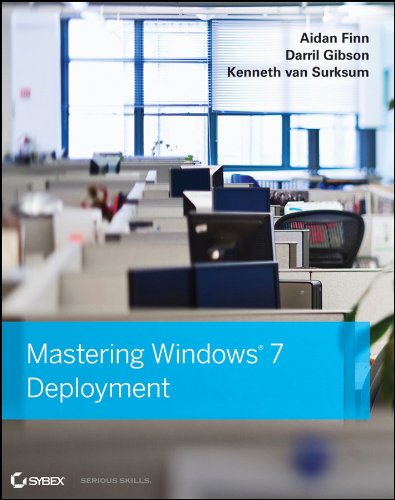The official TechNet content is a bit scattered about so I through I’d reorganise it and consolidate to make stuff easier to find. The software requirements of Virtual Machine Manager (VMM/SCVMM) 2012 are easy:
- Windows Server 2008 R2 Standard, Enterprise or Datacenter with SP1
- Windows Remote Management (WinRM) 2.0 – a part of W2008 R2
- .NET 3.5 with SP1 (a feature in W2008 R2)
- WAIK for Windows 7
There’s a significant change for the database. SQL Express is no longer supported. You will need to migrate the VMM database to one of the supported versions/editions:
- SQL Server 2008 R2 Enterprise/Standard x86/x64 (no news of support for the recent SP1 yet)
- SQL Server 2008 Enterprise/Standard x86/x64 with Service Pack 2
Here’s the system requirements for VMM 2012:
Manage Up To 150 Hosts
Let’s be honest; how many of us really have anything close to 150 hosts to manage with VMM? Hell; how many of us have 15 hosts to manage? Anyway, here’s the system requirements and basic architecture for this scale of deployment.

You can run all of the VMM roles on a single server with the following hardware configuration:
| Component |
Minimum |
Recommended |
| CPU |
Pentium 4, 2 GHz (x64) |
Dual-Processor, Dual-Core, 2.8 GHz (x64) or greater
|
| Memory |
2 GB
|
4 GB |
| Disk space (no local DB) |
2 GB
|
40 GB |
| Disk Space (local DB) |
80 GB |
150 GB |
Although you can run all the components on a single server, you may want to split them out onto different servers if you need VMM role fault tolerance. You’re looking at something like this if that’s what you want to do:

A dedicated SQL server will require:
| Component |
Minimum |
Recommended |
| CPU |
Pentium 4, 2.8 GHz (x64) |
Dual-Processor, Dual-Core, 2 GHz (x64) or greater
|
| Memory |
2 GB
|
4 GB |
| Disk space (no local DB) |
80 GB
|
150 GB |
A dedicated library server will require:
| Component |
Minimum |
Recommended |
| CPU |
Pentium 4, 2.8 GHz (x64) |
Dual-Processor, Dual-Core, 3.2 GHz (x64) or greater
|
| Memory |
2 GB
|
2 GB |
| Disk space (no local DB) |
Depends on what you store in it
|
Depends on what you store in it
|
A dedicated Self-Service Portal server will require:
| Component |
Minimum |
Recommended |
| CPU |
Pentium 4, 2.8 GHz (x64) |
Dual-Processor, Dual-Core, 2.8 GHz (x64) or greater
|
| Memory |
2 GB
|
2 GB |
| Disk space (no local DB) |
512 MB
|
20 GB
|
If all you want is hardware fault tolerance for VMM then the simple solution is to run VMM in a highly available virtual machine. I don’t like System Center being a part of a general production Hyper-V cluster. That’s because you create a chicken/egg situation with fault monitoring/responding. If you want to virtualise System Center then consider setting up a dedicated host or cluster for the VMM, OpsMgr, ConfigMgr VMs. DPM is realistically going to remain physical because of disk requirements.
Manage More Than 150 Hosts
It is recommended that you:
- Not use VMM server to host your library. Set the library up on a dedicated server/cluster.
- Install SQL Server on a dedicated server/cluster.
The VMM server requirements are:
| Component |
Minimum |
Recommended |
| CPU |
Pentium 4, 2.8 GHz (x64) |
Dual-Processor, Dual-Core, 3.6 GHz (x64) or greater
|
| Memory |
4 GB
|
8 GB |
| Disk space (no local DB) |
10 GB
|
50 GB |
The database server requirements are:
| Component |
Minimum |
Recommended |
| CPU |
Pentium 4, 2 GHz (x64) |
Dual-Processor, Dual-Core, 2.8 GHz (x64) or greater
|
| Memory |
4 GB
|
8 GB |
| Disk space (no local DB) |
150 GB
|
200 GB |
A dedicated library server will require:
| Component |
Minimum |
Recommended |
| CPU |
Pentium 4, 2.8 GHz (x64) |
Dual-Processor, Dual-Core, 3.2 GHz (x64) or greater
|
| Memory |
2 GB
|
2 GB |
| Disk space (no local DB) |
Depends on what you store in it
|
Depends on what you store in it
|
A dedicated Self-Service Portal server will require:
| Component |
Minimum |
Recommended |
| CPU |
Pentium 4, 2.8 GHz (x64) |
Dual-Processor, Dual-Core, 3.2 GHz (x64) or greater
|
| Memory |
2 GB
|
8 GB |
| Disk space (no local DB) |
10 GB
|
40 GB
|
VMM Console
The software requirements are:
- Either Windows 7 with SP1 or Windows Server 2008 R2 with SP1
- PowerShell 2.0 (included in the OS)
- .NET 3.5 SP1 (installed by default in Windows 7 and a feature in W2008 R2 – VMM setup will enable it for you)
Managing up to 150 hosts will require:
| Component |
Minimum |
Recommended |
| CPU |
Pentium 4, 550 MHz |
Pentium 4, 1 GHz or more
|
| Memory |
512 MB
|
1 GB |
| Disk space (no local DB) |
512 MB
|
2 GB
|
Managing over 150 hosts will require:
| Component |
Minimum |
Recommended |
| CPU |
Pentium 4, 1 GHz
|
Pentium 4, 2 GHz or more
|
| Memory |
1 GB
|
2 GB |
| Disk space (no local DB) |
512 MB
|
4 GB
|
Managed Hosts
Supported Hyper-V hosts are below.
| Parent OS |
Edition |
Service Pack |
| Windows Server 2008 R2 (Full or Server Core) |
Enterprise or Datacenter
|
Service Pack 1 or earlier
|
| Hyper-V Server 2008 R2 |
|
|
| Windows Server 2008 (Full or Server Core) |
Enterprise or Datacenter
|
Service Pack 1 or earlier
|
Please note that the following are not listed as supported:
- Hyper-V Server 2008
- Windows Server 2008 R2 Standard edition
- Windows Server 2008 Standard edition
In the beta, Windows Server 2008 is not supported.
Supported VMware hosts are listed below. They must be managed by vCenter Server 4.1.
- ESXi 4.1
- ESX 4.1
- ESXi 3.5
- ESX 3.5
There is no mention of vSphere/ESXi 5 at the moment. That’s understandable – both VMM and the VMware v5 product set were being developed at the same time. Maybe support for v5 will appear later.
Citrix XenServer 5.6 FP1 can also be managed as standalone hosts or as Resource Pools if you deploy the Microsoft SCVMM XenServer Integration Suite to your hosts.
Bare Metal Host Deployment
The requirements for being able to use VMM 2012 to deploy Hyper-V hosts to bare metal machines are:
| Item |
Notes |
| Windows Server 2008 R2 Windows Deployment Services (WDS) |
PXE Server to boot the bare metal up on the network. No other PXE service is supported. |
| Boot Management Controller (BMC) |
This is a server management card:
- Intelligent Platform Management Interface (IPMI) versions 1.5 or 2.0
- Data Center Management Interface (DCMI) version 1.0
- Hewlett-Packard Integrated Lights-Out (iLO) 2
- System Management Architecture for Server Hardware (SMASH) version 1.0 over WS-Management (WS-Man)
|
| VHD image |
A Windows Server 2008 R2 host OS captured as a generalized VHD image. Have a look into WIM2VHD or maybe using a VM to create this. |
| Host Hardware Drivers |
NIC, Storage, etc. |
Update Management
A dedicated WSUS root server, running WSUS 3.0 SP2. It cannot be a downstream server because that is not supported. There will be a lot of processed updates so this may require a dedicated server (possible a VM). If you install WSUS on a VMM server cluster then you must install the WSUS Administrator Console on each node in that cluster.