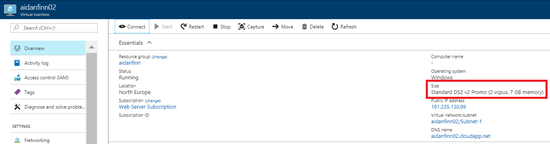When you are resizing a running virtual machine, you might find that many sizes are not available. There is a workaround – shut the VM down! Here’s how I resized the Azure virtual machine that hosts this site, which started the day as an A2_v2 virtual machine.
First, I powered down the VM in the Azure Portal. Then I browsed to Size. All of the possible sizes were presented to me then. I selected a DS2_v2 Promo size, knowing that the price will increase to normal DS2_v2 pricing once the D3 is live in North Europe (I’ll upgrade then).
I clicked OK, and then powered up the VM.