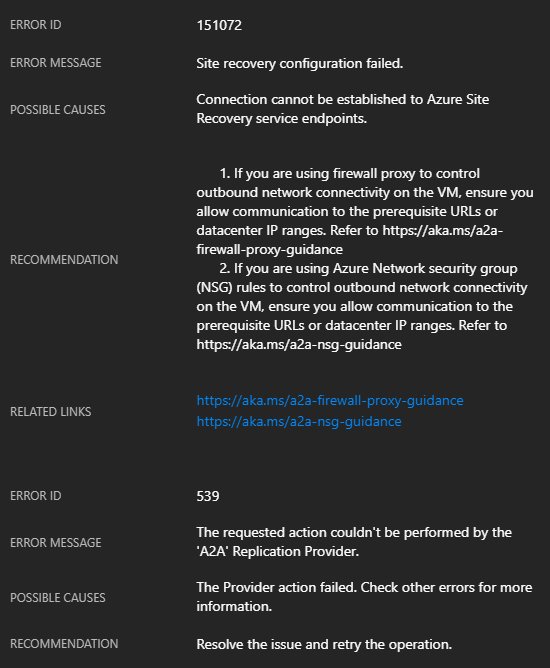On June 19th, I will be teaching a FREE online class called Securing Azure Services & Data Through Azure Networking.
I’ve run a number of Cloud Mechanix training classes and I’ve had several requests asking if I would ever consider doing something online because I wasn’t doing the classes outside of Europe. Well … here’s your opportunity. Thanks to the kind folks at European Cloud Conference, I will be doing a 1-day training course online and for free for 20 lucky attendees.
The class, relevant to PaaS and IaaS, takes the best practices from Microsoft for securing services and data in Microsoft Azure, and teaches them based on real-world experience. I’ve been designing and implementing this stuff for enterprises and have learned a lot. The class contains stuff that people who live only in labs will not know … and sadly, based on my googling/reading, a lot of bloggers & copy/pasters fall into that bucket. I’ve learned that the basics of Azure virtual networking must be thoroughly understood before you can even attempt security. So I teach that stuff – don’t assume that you know this stuff already because I know that few really do. Then I move into the fun stuff, like firewalls, WAFs, Private Link/Private Endpoint, and more. The delivery platform will allow an interactive class – this will not be a webinar – I’ve been talking to different people to get advice on choosing the best platform for delivering this class. I’ve some testing to do, but I think I’m set.
Here’s the class description:
Security is always number 1 or 2 in any survey on the fears of cloud computing. Networking in The Cloud is very different from traditional physical networking … but in some ways, it is quite similar. The goal of this workshop is to teach you how to secure your services and data in Microsoft Azure using techniques and designs that are advocated by Microsoft Azure. Don’t fall into the trap of thinking that networking means just virtual machines; Azure networking plays a big (and getting bigger) role in offering security and compliance with platform and data services in The Cloud.
This online class takes you all the way back to the basics of Azure networking so you really understand the “wiring” of a secure network in the cloud. Only with that understanding do you understand that small is big. The topics covered in this class will secure small/mid businesses, platform deployments that require regulatory compliance, and large enterprises:
- The Microsoft global network
- Availability & SLA
- Virtual network basics
- Virtual network adapters
- Peering
- Service endpoints
- Public IP Addresses
- VNet gateways: VPN & ExpressRoute
- Network Security Groups
- Application Firewall
- Route Tables
- Platform services & data
- Private Link & Private Endpoint
- Third-Party Firewalls
- Azure Firewall
- Monitoring
- Troubleshooting
- Security management
- Micro-Segmentation
- Architectures
Level: 400
Topic: Security
Category: IT Professionals
Those of you who have seen the 1-hour (and I rarely stuck to that time limit) conference version of this class will know what to expect. An older version of the session scored 99% at NIC 2020 in Oslo in February with a room packed to capacity. Now imagine that class where I had enough time to barely mention things and give me a full day to share my experience … that’s what we’re talking about here!
This class is one of 4 classes being promoted by the European Cloud Conference:
If you’re serious about participating, register your interest and a lucky few will be selected to join the classes.