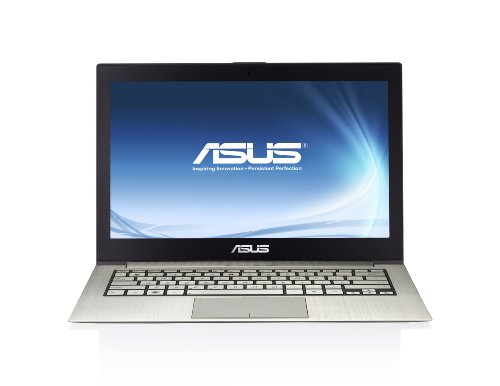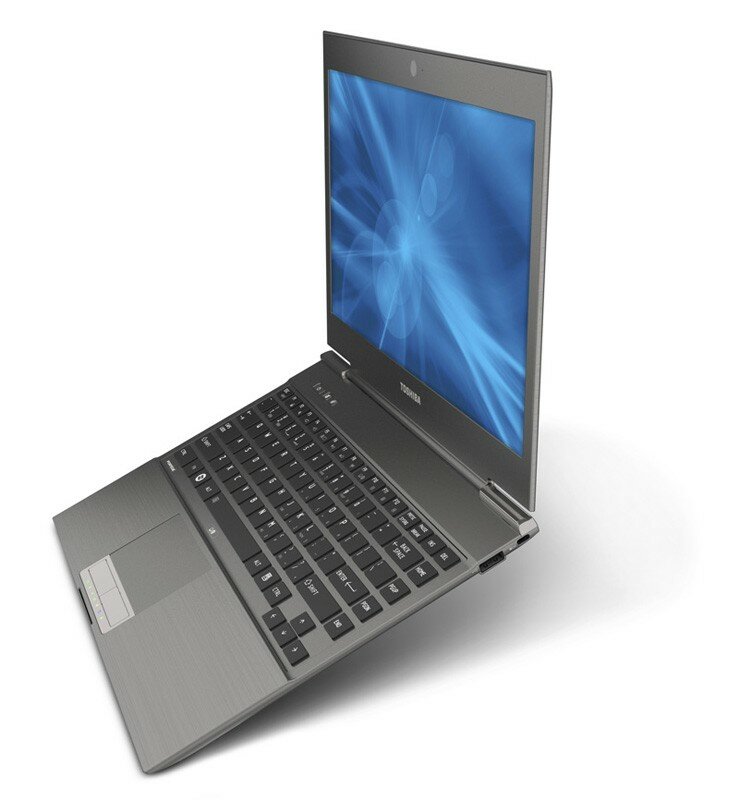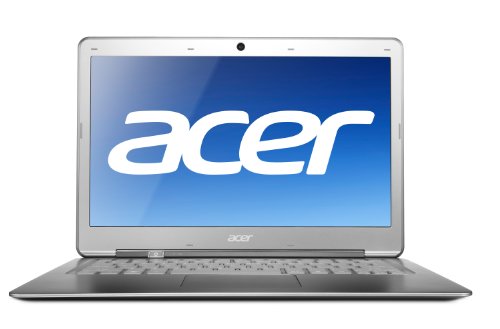This is one of those subjects that can create great debate: is Software Assurance (SA) for Microsoft licensing a real benefit that is worth the expense? Those who bought it during the XP days may feel like they got burned. They went a very long time without any upgrades for their desktop OS, and when Vista came along, they decided to wait for Windows 7. In their opinion, it was money down the toilet. On the face of it, it’s hard to argue with that point.
However, SA is more than just upgrade rights (even if that is the big reason) and after XP, Microsoft did add more value to SA. If upgrade rights is the feature you’re most interested in then pay attention.
We happen to be in one of those sweet spots when paying for SA (some software programs such as Open Value Subscription or System Center Management Suite include it automatically) is of most value. We know for certain that a whole new family of System Center 2012 is a few month away, and Windows 8 isn’t all that far off in 2012. Office, Exchange, SharePoint and Lync “Wave 15” will probably go into beta this year meaning new versions in late 2012 or 2013, all within that window. SQL 2012 is on the way too. Pretty much anything you buy right now has a new version on the way.
If you are spending on MSFT licensing now to solve meet business need, then protect that investment by ensuring that you can avail of the features of the newer versions. And if you’re selling, explain that to your customer (plus the other stuff I’ll cover) and you’ll not only protect their best interests, but you may find yourself selling more services days to do upgrade projects.
Server Virtualisation & Software Assurance
As I’m partial towards virtualisation, let’s have a look at why SA is critical here. Let’s start off with not caring what virtualisation you use; you should be licensing your Windows Server VMs by the host using Enterprise (less likely – maximum of 4 per host, even for 1 second) or Datacenter (more likely – unlimited rights per host) of Windows Server.
With SA attached to your per-host licensing, you have rights to upgrade the OS’s of any of the VM guest OSs as and when you need. You also can deploy 1 or more new VMs with the new version of the Windows Server OS. Consider the alternative: you don’t attach SA to the host licensing. You need to do one upgrade or you need to deploy 1 new VM with a new Windows Server OS version. What can you do?
- Buy a copy of Windows Server Standard New Version: I have news for you – you have limited mobility rights with that license. It can move once every 90 days if it’s a volume license and never if it’s OEM. That’s why we license per host, to cover the maximum number of VMs that can ever be on that host. It means we don’t need to buy individual licenses per host.
- Upgrade the Host OS version: There are no upgrade licenses. To deploy that single VM with a new version of Windows Server, you’d have to re-buy all the per-host licensing if you didn’t buy SA.
- Be clever & attach SA: With SA attached to the per host licensing of Windows Server, all current and new VMs have rights to whatever is the newest Windows Server version + downgrade rights. It’s quite simply, the most cost efficient way of licensing Windows Server in a virtualised world, not matter what virtualisation you use.
For you Hyper-V customers, you really want the rights to upgrade your hypervisor because Windows Server 8 Hyper-V is an upgrade you won’t want to miss out on. It’s is something special, and that applies to the small business and the big enterprise.
Virtual Desktop Infrastructure (VDI)
You cannot legally just install any old license of Windows XP or Windows 7 in virtual machines for VDI. You have two choices:
- VDA: For dumb terminals or those without SA on the desktop, you can buy this special license to license the VDI VMs for Windows.
- Desktop OS + SA: One of the benefits of SA on the desktop is rights to deploy a Windows instance in VDI. Some medium-large organisations use VDI as a piece of the puzzle for application availability/collaboration, rather than as a replacement for the PC. This license is of benefit to them.
Hidden Value
Things like application whitelisting, disk encryption, removable device encryption, and VPN are typically bought as point solutions. Each must be separately purchased, deployed, and managed, and offer no integration. Wouldn’t it be amazing if their was one product that did all of that stuff? Wouldn’t it make life easier for purchasing (vendor consolidation) and for systems management?
*Ahem* Windows 7 Enterprise (and Ultimate, to be honest) can do all of that stuff. You have rights to deploy and use Windows 7 Enterprise on your PCs/laptops when you license their desktop OS with SA. Not only do you get upgrade rights, but you get to consolidate all of those point solutions into one OS integrated package. This model looks set to continue with Windows 8; Windows-To-Go looks like it will be an Ultimate/Enterprise only feature.
The money you would have spent on point solutions instead goes into SA, which offers all the functionality you need plus all the other SA benefits. As a customer, that’s a blessing. As a reseller, that means you become the consultant for all of those systems and therefore lock in that customer and limit opportunity for your rivals.
All The Other Benefits
There’s lots more to SA than just what I’ve covered so far, as can be seen in this chart:

- Step-Up Licensing: Be able to move from a lower edition to a higher one for a limited upgrade cost instead of a complete re-purchase
- MDOP: Only SA customers can buy the Microsoft Desktop Optimization Pack
- Planning Services: Get free consulting (paid for my MSFT) from a certified MSFT partner to plan some project, e.g. Windows deployment
- License Mobility: I’m not so sure on this one, but I believe OEM that has SA attached can get mobility like volume licensing. Talk to a licensing specialist.
- Windows Thin PC: This is a cut down version of the desktop OS that you can use to turn PCs into RDP terminals
- Office Roaming Use Rights: You can remotely access a virtual desktop and use Office/Project/Visio at no extra cost
- TechNet: For trial and lab work
- Microsoft Office Multi-Language Pack: Add extra languages to Office
- Training Vouchers: The more SA you buy, the more free MOC training rights you get
- E-Learning: Free online learning for your employees on MSFT software
- Home Use Program: Using HUP, employees can buy software for use at home at a discount cost, including download rights
- 24 * 7 Support: Get support calls. This used to convert into support hours when you also bought a MS Premier support contract
- Extended Hotfix Support: Get specific hotfix support from MSFT, beyond the norm
- Spread Payments: Spread the cost of licensing over a number of years