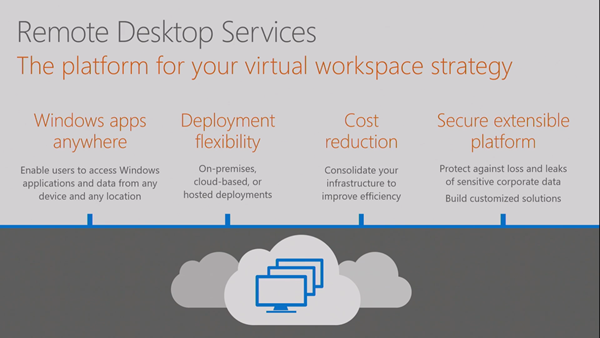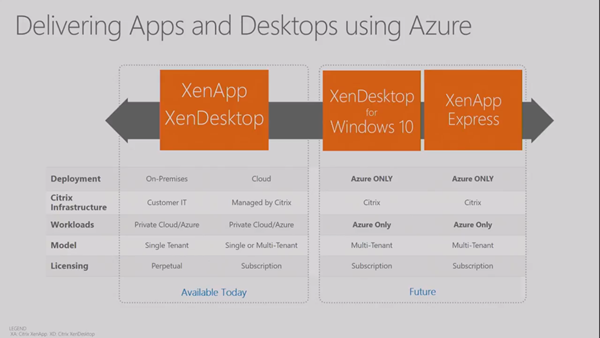This post is my set of notes from the session that shows us how Citrix are extending Azure functionality, including the 1st public demo of Citrix Express, which will replace Azure RemoteApp in 2017.
The speakers are:
- Scott Manchester (main presenter), Principal Group Program Manager, Microsoft
- Jitendra Deshpande, Citrix
- Kireeti Valicherla, Citrix
RDS
A MSFT-only solution with multiple goals:
Two on-prem solutions:
- Session-based computing
- VDI
In the cloud:
- Session-based computing: RDS in VMs or the deprecated Azure RemoteApp
- VDI “on Windows 10” … Manchester alludes to some licensing change to allow Enterprise edition of the desktop to be used in cloud-based VDI, which is not possible in any way with a desktop OS right now (plenty do it, breaking licensing rules, and some “do it” using a Server OS with GUI).
RDS Improvements in WS2016
- Increased performance
- Enhanced scale in the broker
- Optimized for the cloud – make it easier to deploy it – some is Azure, some RDS, some licensing.
Azure N-Series
There are a set of VMs that are ideal for graphics intensive RDS/Citrix workloads. They use physical NVIDIA GPUs that are presented to the VM directly using Hyper-V DDA (as in WS2016 Hyper-V).
I skip some of the other stuff that is covered in other sessions.
Citrix
Kiritee from Citrix XenApp/XenDesktop takes the stage. He’s focused on XenApp Express, a new from-Azure service that will be out in 2017.
XenApp 7.11 has Day 1 support for WS2016:
- Host WS2016 workloads
- Host XenApp and XenDesktop infrastructure
- Workload provisioning on ARM
- Deliver new universal apps to any device
- Accelerate app migration with AppDNA
XenApp/XenDesktop For N-Series VMs
HDX can be used with N-Series Azure VMs. This includes graphics professionals and designers on “single user Windows 10 CBB VMs” with multi-monitor NVENC H.264 hardware encoding.
Options for Azure Migration
Jitendra of Citrix takes over. He works on XenApp cloud and XenApp Express.
You can extend workloads to Azure, host workloads in Azure, or run on a Citrix-managed service in Azure. In the latter, the management is in Citrix, and your workload runs in Azure. Citrix seamlessly update the management pieces and you just use them without doing upgrades.
These are the Citrix/Azure offerings today and in the future:
Back to Kireeti.
Next Generation Service for Remoting Apps
XenApp Express, out of the Azure Marketplace, will be the successor to Azure RemoteApp.
Citrix Cloud will provide the management – it’s actually hosted on Azure. You bring your own Windows Server Images into XenApp Express, much like we do with Azure RemoteApp – it an image with the apps pre-installed.
Bad news: The customer must have RDS CALs with Software Assurance (Volume Licensing, and yes, SA is required for cloud usage) or RDS SALs (SPLA). The cost of Azure Remote included the monthly cost of RDS licensing.
The VMs that are deployed are run in your Azure subscription and consume credit/billing there.
Management is done via another portal in Citrix Cloud. Yes, you’ll need to use Azure Portal and the Citrix Cloud portal.
Here is the release timeline. A technical preview will be some time in Q4 of this year.
Next up, a demo, by Jitendra (I think – we cannot see the presenters in the video). The demo is with a dev build, which will likely change before the tech preview is launched.
- You “buy” Citrix XenApp Express in the Azure Marketplace – this limits transactions to certain kinds of subscriptions, e.g. EA but not CSP.
- You start by creating an App Collection – similar to Azure RemoteApp. You can make it domain-joined or not-domain joined. A domain should be available from your Azure VNet.
- Add your Azure subscription details – subscription, resource group (region), VNET, subnet.
- Enter your domain join details – very similar to Azure RemoteApp – domain, OU, computer account domain-join account name/password.
- You can use a Citrix image or upload your own image. Here you also select a VM series/size, configure power settings, etc, to control performance/scale/pricing.
- You can set your expected max number of simultaneous users.
- The end of the wizard shows an estimated cost calculator for your Azure subscription.
- You click Start Deployment
- Citrix reaches into your subscription and creates the VMs.
- Afterwards, you’ll need to publish apps in your app collection.
- Then you assign users from your domain – no mention if this is from a DC or from Azure AD.
- The user uses Citrix Receiver or the HTML 5 client to sign into the app collection and use the published apps.
The Best Way To Deliver Windows 10 Desktop From The Cloud
Cloud-based VDI using a desktop OS – not allowed up to now under Windows desktop OS (DESKTOP OS) licensing.
There are “new licensing changes” to move Windows 10 workloads to Azure. Citrix XenDesktop will be based on this.
- XenDesktop for Windows 10 on Azure is managed from Citrix Cloud (as above). You manage and provision the service from here, managing what is hosted in Azure.
- Windows 10 Enterprise CBB licensing is brought by the customer. The customer’s Azure subscription hosts the VDI VMs and your credit is consumed or you pay the Azure bill. They say it must be EA/SA, but that’s unclear. Is that EA with SA only? Can an Open customer with SA do this? Can a customer getting the Windows 10 E3 license via CSP do this? We do not know.
Timeline – GA in Q4 of this year:
Next up, a demo.
- They are logged into Citrix Cloud, which is first purchased via the Azure Marketplace – limited to a small set of Azure subscriptions, e.g. EA but not CSP at the moment.
- A hosting connection to an Azure subscription is set up already.
- They create a “machine catalog” – a bunch of machines.
- The wizard allows you to only do a desktop OS (this is a Windows 10 service). The wizard allows pooled/dedicated VMs, and you can configure how user changes are saved (local disk, virtual disk, discarded). You then select the VHD master image, which you supply to Citrix. You can use Standard (HDD) or Premium (SSD) storage in Azure for storing the VM. And then you select the quantity of VMs to create and the series/size (from Azure) to use – this will include the N-Series VMs when they are available. There’s more – like VM networking & domain join that you can do (they don’t show this).
- He signs into a Windows 10 Azure VM from a Mac, brokered by Citrix Cloud.
That’s all folks!