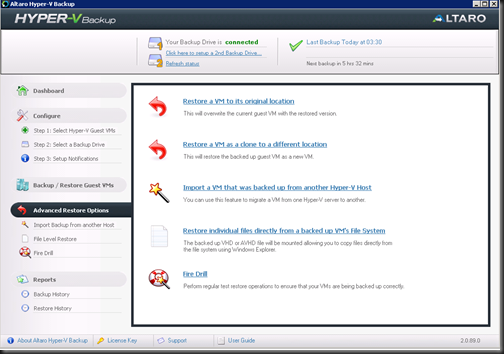“Hyper-V Backup in 5 clicks – Hyper Easy, Hyper Speed, Hyper Effective” … that’s the tag line for a new Hyper-V backup solution from Altaro, called Hyper-V Backup, that launched today. Features include:
- Hot backups with VSS integration
- Restore to a different host
- File level restore
- Different backup schedules for different VMs
- Supports Hyper-V Server
- Restore a VM to the same host but with a different name (cloning)
- Reverse Delta Incremental Backup
- Hyper-V cluster aware
- Restore from older backups if you want
- Plan for disasters
- Backup Hyper-V snapshots
At this point, I would also like to welcome Altaro to my blog as a sponsor:
COMPETITION
Want a free copy of Unlimited Edition of Altaro Hyper-V Backup? Then here is what you need to do.
- Step 1: Follow me on Twitter
- Step 2: Add the word Altaro to your Twitter profile
I will be choosing 1 winner for this software on Monday morning at 9am (Irish time).
Review
I’ve not had a chance to play with Hyper-V Backup yet but I’m looking forward to getting a chance to give it a try. In the meantime, you can read more about it over with my friends on Hyper-V.nu.