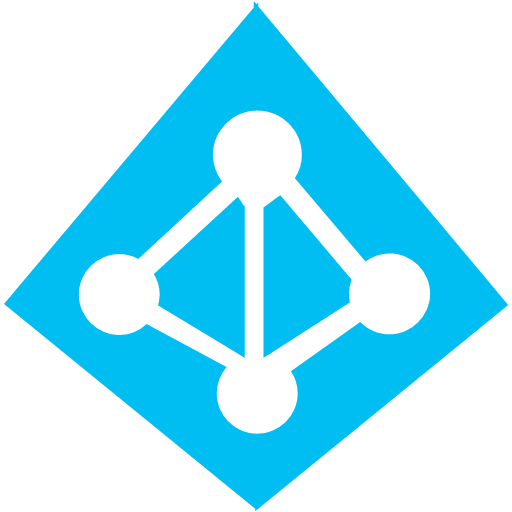It’s possible that someone removes your Azure AD Connect server(s), and you then want to remove Azure AD Connect synchronisation from Azure AD. However, the Azure Portal does not give you that option to remove synchronisation. To get around this, you can use Azure AD PowerShell. In my example, I used the v1 cmdlets, but it’s also possible that the v2 cmdlets will work too.
I logged into Azure AD:
Connect-MsolService
Then I checked the current configuration:
Get-MsolDirSyncConfiguration
I disabled Azure AD Connect synchronisation:
Set-MsolDirSyncEnabled –EnableDirSync $false
I then checked my work:
(Get-MSOLCompanyInformation).DirectorySynchronizationEnabled
Straight over to the Azure Portal (Azure Active Directory > Azure AD Connect), and I verified that synchronisation was disabled:
Did you Find This Post Useful?
If you found this information useful, then imagine what 2 days of training might mean to you. I’m delivering a 2-day course in London on July 5-6, teaching newbies and experienced Azure admins about Azure Infrastructure. There’ll be lots of in-depth information, covering the foundations, best practices, troubleshooting, and advanced configurations. You can learn more here.