I read on a Windows magazine website today (Monday 12th, November 2012) that the ability to run legacy operating systems, such as Windows NT 4.0 Server or Windows 2000 Server, was removed from Windows Server 2012 Hyper-V. I would have commented but the publisher wanted me to register. This feature was removed from the GUI, but it was not removed from Hyper-V.
Note: Neither Windows NT 4.0 Server or Windows 2000 are supported by Microsoft, although you might want to run really old applications in VMs because you can’t get hardware for them.
You can run the following to see the processor compatibility of a particular VM for legacy operating systems using PowerShell (where VM01 is the VM in question):
PS C:> Get-VMProcessor VM01 | fl CompatibilityForOlderOperatingSystemsEnabled
CompatibilityForOlderOperatingSystemsEnabled : True
You used to configure this setting in the processor settings of a VM. Now you can configure it as follows:
Set-VMProcessor VM01 -CompatibilityForOlderOperatingSystemsEnabled $true
You can turn it off again by running:
Set-VMProcessor VM01 -CompatibilityForOlderOperatingSystemsEnabled $false
Note that enabling this setting requires that the VM be turned off.
This information has been brought to you by Windows Server 2012 Hyper-V Installation and Configuration Guide (available on pre-order on Amazon):
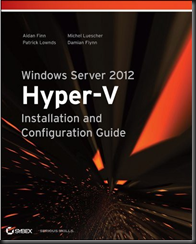
Very interesting. I have to migrate 4 x w2k physical servers to vm in hyperv 3. Is it possible¿ Do I have to use integration services from hyperv 2¿
I suppose I have to create vm with powershell. Can you help me wirh commands?
I promise I will buy your book :-). Thanks. Regards. Miguel
Windows 2000 Server is no longer supported (several years ago). You could continue to use the old integration components, but remember, there is no support for W2K; it is 13 years old and 5 generations old.
This works amazingly well, will definitely come in handy for anyone that’s trying to help an extreme legacy system limp along for a few more years. Thanks for sharing!
Excellent article, thanks very much for sharing as it appears *touch wood* to have solved and issue with one of our Server 2000 VMs that we’re looking to migrate from Hyper V 2008 to 2012.
After moving the VM across to the new cluster, it would boot up fine and operate well, however as soon as I tried a Live or Quick Migrate the 2000 VM to a different node, it would BSOD with an NTOSKRNEL error as soon as the migration completed.
I have just applied this setting for processor compatibility and the machine has migrated to a new node without a hiccup, however it appears that I have to wait a bit of time before migrating to a different node as, when I tried to migrate a couple of minutes after the first migration, it gave a BSOD pointing to trying to write to read-only memory.
It looks like I spoke too soon unfortunately. After this month’s MS updates I had to migrate my servers around to allow the hosts to reboot and all of the Windows 2000 machines bluescreened once the live migration had finished.
We have excluded the 2000 servers from the Performance and Resource Optimisation section of Virtual Machine Manager so we’ll just need to be careful as and when we need to shut down any of the Windows 2000 host servers.
Andrew, aboout Windows 2000: try removing integration components BEFORE migrating and then install them Again once done?
Also, be sure to install KB922582 and KB891861 WITHOUT integration components when updating. Also, notice that when installing KB891861 offline – it will still appear on Windows update critical updates list (hide the update and select “never show Again”).
Got both Win2k pro and server running in HyperV 2012 R2. Also, I have noticed that switching to any other resolution in the virtual Win2K somehow makes the GUI a lot more responsive…
Thank you for excellent post, @ Klaus Jacobsen. I tried all of the above tweeks to live migrate win2k server but still, when I live migrate the vm server, it shuts down and restarts on a new host automatically. Im I missing something else. Btw the server does seem more robust than before.
Thank you for sharing this information. I recently was tasked with the virtualization of two windows NT 4.0 domain controllers. The original physical domain controllers were failing and Windows AD was not an option. I wanted to build fresh on VMware and tried for a couple of days but could not get past having an operational virtual NIC at point of install, a requirement to be a BDC. Eventually I turned to Hyper-V. Thanks to this post and the legacy NIC available in Hyper-V I was able to spin up two new Win NT 4.0 BDC’s on an existing domain in no time. Thanks again!
Thanks for the comment. Wow, NT 4.0!!! Best of luck!