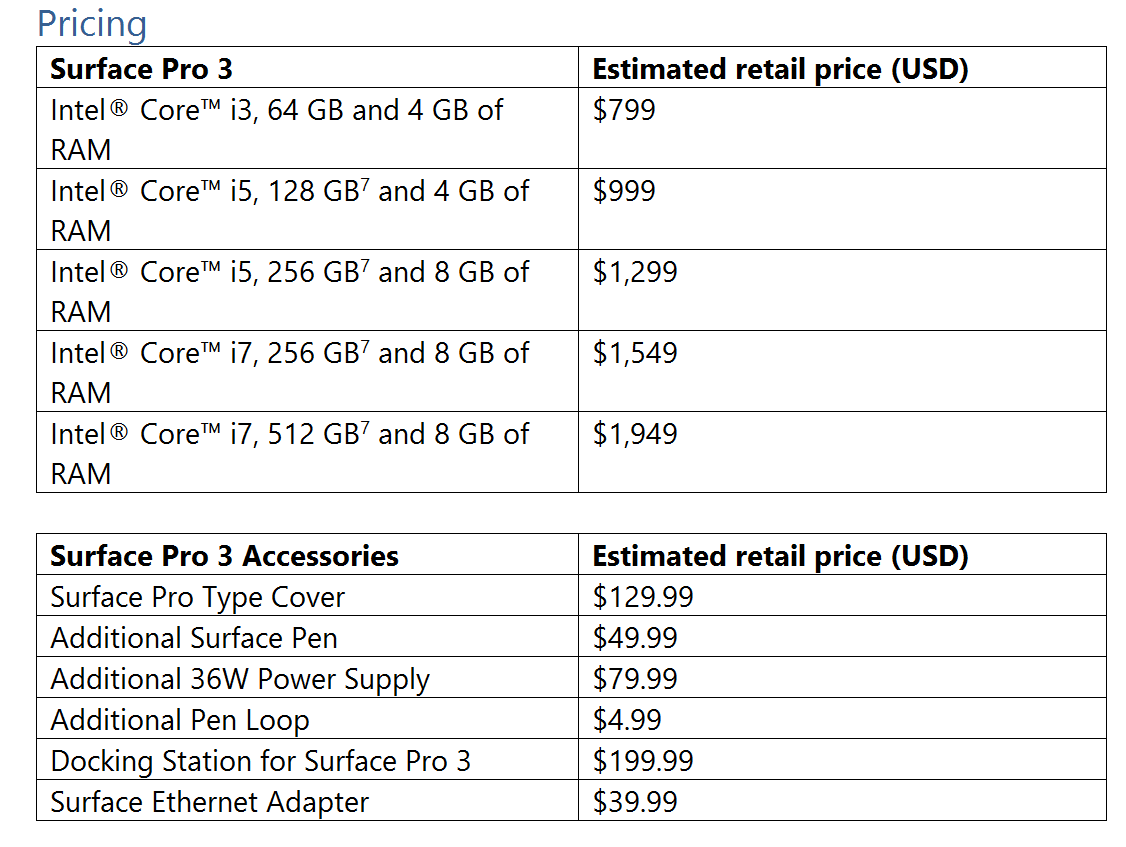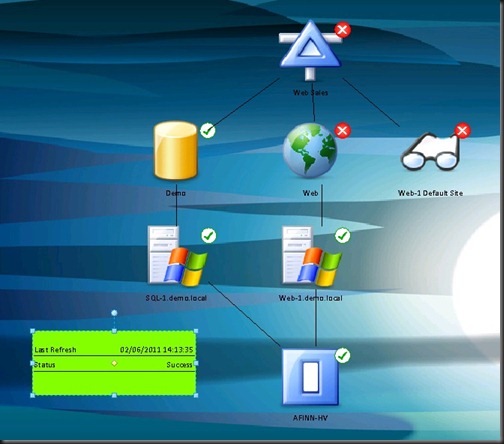This was a live blog post that I wrote using the online feed.
Prologue: Some might say that this post is too snarky. I respond with The definition of insanity is “doing the same thing over and over again and expecting different results” – Albert Einstein.
Satya Nadella wants to talk about the next step of devices and clouds, which is devices. I guess talking about dreams of Surface making a profit are more important than courting the IT pros at TechEd? Empowering people to be more and do more is a unifying theme in MSFT, apparently. They want products and technologies that enable people to dream and get stuff done.
They are not making h/w for h/w’s sake. No fridges or toasters … hmm … someone been listening to me talk about MSFT sales strategies? MSFT want to create new categories and spark demand for their entire ecosystem.
Today is the start of dreaming the impossible – selling Surface? I jest! But they are in every show on CBS. That’s an accomplishment in product placement.
Here comes Panos Panay, the hardware guy that’s always out to talk Surface “design”. He’s cool cos he says “what’s up dude?” to a person in the audience. The work involved in “this device” spans many parts of Microsoft apparently. Panos is excited. I am sceptical.
Some people said nice things about Surface. They liked that. No mention of the bad things.
Seriously though – I recognize Steve Gleason in the promo video, a sufferer of ALS and former NFL New Orleans Saints player. He’s using a Surface to speak now.
96% of people using an iPad also own a laptop. The camera focuses in on a bunch of media types with MacBooks on their laps.
Tablets are consumed for you to sit back and watch movies, read books, surf the web, and snacking on apps. Laptops are designed to get stuff done – Panay.
Wide variety of laptops out there from sleek to clunky depending on the design point. Battery got better … and then laptops and tablets began to blur. People walk into a store (no matter what store) then there is a conflict for the purchaser – do you buy a tablet or laptop – “what am I supposed to buy?”. Sales rep will ask “what is it that you want to do?” – at least they should ask that and not respond with “buy an iPad”.
MSFT wants to take that conflict away so 96% of people don’t go home after buying a tablet and a laptop. A new device that spans both must offer best of both. All day battery life. Thin – but not too small that it can’t be used for productivity.
Today they introduce Surface Pro 3. It’s thin (9.1 mm). It uses the same floppy keyboard as the previous versions – sigh – it’s not a laptop replacement in my opinion. See the Dell Venue 11 Pro for a real laptop replacement.
This has a 12” diagonal screen instead of 10.6”. It’s still smaller than most ultrabooks, but it has a 3 x 2 screen ratio (new). Highest screen contrast on the market (a big deal in my opinion – even the Pro 1 has a great screen).
It is 800 grams. Remember that this is not an ARM tablet, it is an Intel Core i-powered machine, like an Ultrabook. Panay puts a Surface and a Macbook Air on a weighing scales:
He’s really pushing the “replace your laptop and tablet with Surface Pro 3” sales line. The new Core i7 is in this tablet. Thinnest machine of this kind, with 10% more performance than the Surface Pro 2. The device has a pressurised cavity to contain all of the pieces. Every tablet is custom machined to fit – allegedly.
He drops the tablet from head height to prove the build quality, despite being thinner.
He picks out a journalist with a Macbook and gives her the demo unit to keep. It was the one he just dropped.
Out comes the docking station – I wonder if it still scratches the surface of the docked … Surface. You can display to a 4K monitor.
Michael Goth (sp?) of Adobe is brought out to show off Photoshop on Surface Pro 3. He’s got a stylus in his hand. It seems that customers wanted Photoshop to take more advantage of touch and pen. He touts Creative Cloud’s advantage when it comes to speed of development. Some drawing and navigation is done.
Back to Panay to talk about the kickstand. To me, Surface has made a kickstand a mandatory feature of a tablet. He shows off the new angles. There is finally a fully adjustable full friction hinge, like in my €180 Yoga 8 Android tablet.
The myth of Surface lap-ability is brought out again. It does not work in my lap with the keyboard – I am not 7 foot tall. A new Surface Pro type keyboard. There is a new track pad – 60% bigger, better friction, etc. A necessary tool on a touch device without a mouse to point at stuff when doing productivity.
Try type with this sucker. Where are your hands? All T-rexed in front of your belly. The tablet will also move on the loose hinge while you type.
This is meant to stabilise the keyboard. It will not change a thing:
My hands will be curled up by my belly. The hinge will extend beyond my knees. The tablet will still move – too many points of contact. They should have gone the same way as Samsung and Dell with their pro tablets.
He moves on to the stylus to talk about pen and touch. A crossword demo. I wonder if the Surface stylus docks in the tablet … like in the Samsung ATIVs, the Toshiba i5 machine, or even my Yoga laptop? No? Ah – just what a business customer wants … hundreds of machines where users will be losing the peripheral because it does not securely dock – I do not count a magnet lock into the power supply port – that’s because I have to remove the very losable peripheral to power the tablet.
The Surface pen tip is closer to the “ink” because the glass is thinner. Writing has a low latency apparently. OneNote & SkyDrive is pushed (nothing new there – I live on that on my Yoga laptop). Apparently the stylus (Surface Pen) has a button that launches OneNote (1 click) and saves to SkyDrive (2 clicks). Now we get a OneNote demo that goes on for way too long.
Panay tries to sync a OneNote to the WSJ journalist that just got a free tablet. The camera pans to her, and she’s shaking her head!!!!! The camera gets off of her quickly.
Sales start at $799 in 3 configs, with i3, i5, and i7.
The press in attendance get an “on loan” unit with keyboard and pen.
Summary – Surface Pro 3 is a little bigger and thinner. They’ve a new keyboard double hinge to try solve a problem that Microsoft has created by not offering a real keyboard. They push productivity, but do not sell Surface through a channel so it can be sold to business by system integrators. It’s new Surface, same old Surface. I’ll stick to my 8” Android tablet for consumption and my Windows Yoga Pro laptop for productivity, thanks very much. I don’t work for the Wall Street Journal, so I don’t expect Panos Panay to give me a Surface for free 🙂
Oh – and where was the Surface Mini? It was a no-show. I think there might have been some serious re-thinking. A device of that size relies on “Metro” apps like no other, and there is still a dearth of quality apps. Plus – I wonder if the new ARM version of Windows will be compatible with current hardware … or will Windows RT be able to upgrade to the new OS?
EDIT 1:
Mary Jo Foley tweeted that the Surface Pro 3 will go on sale on June 20th (I’d say probably USA only at first). The batter life is up to 9 hours.
EDIT 2:
Mary Jo went on to tweet a price list. Note that the stylus is included with the Surface Pro 3. They keyboard is not included. This is the same as before. Note that the last minute leaks had the correct pricing. Those stories also talked of a limited edition Surface Pro 3, and the possibility of getting it in 3 non-black colours.