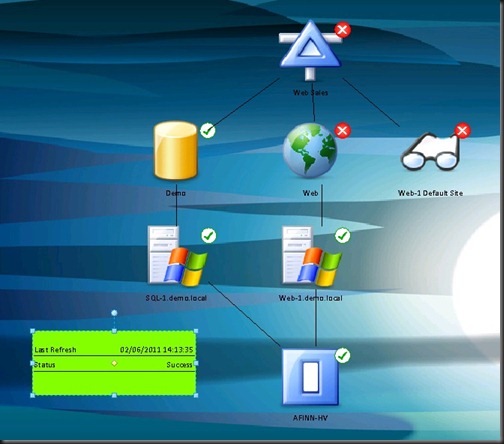I was listening to The Guardian’s Tech Weekly podcast on the way into work this morning and they were discussing some of the recent announcements from the British government about the cyberwar research that the MoD/GCHQ is doing. In the discussion they mentioned that there was a recent attempted attack on HM Treasury (department of finance), and that the attacks allegedly came in two forms:
- Drive-by browsing: this is where a user innocently goes onto a legitimate website, but an outsourced advert uses a browser vulnerability to inject some software onto the user’s computer.
- Malware attachments: Some piece of dodgy software is sent as a normal looking attachment in an email. This file has some sort of built in attack, like a trojan downloader, and the PC becomes a bot (something the attacker can remotely control by commands that the downloader will pull down from a service or website running on the Internet).
I am not a security expert. In fact, most of the self-proclaimed security experts that you meet are not security experts. I have met real security experts. They speak a whole other language that we IT Pros don’t understand. I’ve also met “security experts” with their recently downloaded checklists who do more damage than good. The good news is that there is lots that you can do to protect yourself from attacks such as the above. The bad news is that there is no 100% perfect defence. For example, antivirus scanners detect already known threats. Someone has to get hit somewhere before a threat becomes known. Let’s stay positive and see what could be done to protect against the above two attacks.
Defending Against Drive-By Browsing
Drive-by browsing has been around for some time. I’ve attended presentations by Microsoft’s Roger Grimes (serious security dude), where he talked about the website of a certain conservative news broadcaster. They sold advertising space on their website. Other than the space, they had no control over content. That was done by the online advertiser. And they probably did more outsourcing or bidding. Allegedly, browsing this website could cause you to become a victim of an attack that was built into one of these outsourced adverts. You’d just browse the site and *BANG* your PC downloaded a trojan downloader. In other words, it was 0wned.
The most basic defence against drive-by attacks is to keep your browser up to date with security fixes. Don’t be a fanboy sheep: all browsers are vulnerable. I remember listening to another podcast (TWiT Windows Weekly) a few months ago where they discussed how Safari took seconds to smash, and Chrome/IE lasted a bit longer but eventually gave in at some hack-athon. Google and Microsoft are constantly releasing updates. Google do it via new versions of Chrome. Microsoft do it through security hotfixes.
If you run anything but the smallest business then you need to manage these updates. This is one of IE’s strengths because it can be updated immediately (or after internal testing) via Windows Updates, WSUS, and System Center (Configuration Manager 2007 or System Center Essentials 2010). There really is no excuse for a business not to be doing this, monitoring patch update levels, and remediating any deployment issues.
This adverts are effectively downloading a trojan installer. A proxy malware scanner can help defend against this. Forefront Threat Management Gateway (TMG) includes a Malware Inspection Filter, as do many other firewall and proxy products. I’ve always like the ISA (now TMG) family because they are AD integrated, and I can reuse security groups and user accounts for rules and exceptions.
Malware Attachment
The problem with email is that is pretty open, and trusting. If I know the name or IP address of your SMTP gateway then there’s nothing to stop me from creating a malformed email that appears to come from someone you know and trust, and attaching a piece of malware to do bad things to your PC (and then your network).
Last night I read about some executive of a large corporation who sent out a memo to all employees to instruct that they should confirm the source of all emails before opening them. That certainly is one way to prevent the opening of an attachment. I just wonder if this executive answered the 20,000+ phone calls from his employees when they called to confirm that he really sent that email. Let’s get real – people have jobs to do and they cannot spend 3/4 of the day calling people to see if so’n’so really sent an email. Why would we have email at all in that case?
Sure we can do a bit of user education. I don’t need to open an attachment with a .EXE file extension. I don’t need to read an email from the wife of some deposed king. And I really don’t need pills for you-know-what  Common sense education helps. But as Steve Riley has said in presentations in the past: the vulnerability lies in the meat that sits between the chair and the keyboard. If we cannot fix that. then maybe we need to wrap our email system in defences to counter those weaknesses.
Common sense education helps. But as Steve Riley has said in presentations in the past: the vulnerability lies in the meat that sits between the chair and the keyboard. If we cannot fix that. then maybe we need to wrap our email system in defences to counter those weaknesses.
Lets start with the mail server. Stick some malware scanning on there, like Forefront for Exchange (or another solution). That will protect the server against external threats. I know you’ll interject here with another suggestion (and I’ll get there). Think about how IT is changing. Consumerisation of IT has caused users to bring all sorts of devices onto our networks. Lord knows what they connect to when they are not on our network. And those same devices will be used to connect to the company’s mail services. You need to protect the company’s email (and reputation) against those internal threats.
Next up is the online malware scanning service, such as Forefront Online Protection for Exchange (FOPE) or others. The company’s MX record points to this, all incoming email is scanned for spam and malware, and then sent on to the company’s SMTP gateway. You’re in complete control – you can even integrate the management of Forefront for Exchange with FOPE via a free (I believe) management console (it also can manage Forefront for SharePoint). Now you can filter out the incoming rubbish before it gets to the company’s expensive Internet connection, and you have a layered defence.
Third Party Update Catalog
We aren’t finished yet. Antivirus scanners are not perfect, especially when it comes to custom written or brand new threats. The more serious attacks out there are not done by script kiddies in a basement; they’re done by organised crime, your competitors, and state agencies. They have the time and money to create new programs to leverage discovered vulnerabilities. For example, it’s one thing to scan for Conficker, it’s another thing to fix the vulnerability that it attacks so you can prevent anyone else from attacking it.
So you can use Windows Update, WSUS, ConfigMgr, or SCE to patch Windows. Great! The attachment that was used in the allegedly attack on HM Treasury was allegedly based on an Adobe product. How often do you see Adobe products looking to update themselves to fix some security issue? It feels to me like it happens a few times a week. I bet most of you, and your users, disable these annoying updates – and that’s what the attacker is betting on! They can write a custom attack, build it into a PDF (or whatever), send it to a user in your organisation using a crafted email that appears innocent enough, it’ll sail through the scanners (because it is an unknown attack), the attachment is opened in a vulnerable reader, and *badda bing* the attacker now has control of a PC on your network.
*PANIC* This is where you uninstall Adobe Reader, Flash, etc, and use third party alternatives – not so fast, my friend! (Why do I keep quoting Lee Corso?). Adobe products, like every other, has vulnerabilities. If you think those other readers don’t then you’re fooling yourself. If you’re a big enough target, then an attacker will figure out what third party reader you use via social engineering, and craft an attack for that. With Adobe, you at least have a way to force updates for your users.
No, we cannot trust users to run Adobe updates by themselves, just like we cannot trust them to run Microsoft updates for themselves. Adobe has created software update catalogues that we can use in System Center Configuration Manager (MSFT’s main way to adopt/control consumerisation of IT) and System Center Essentials. This will allow you to centrally download, test, approve, and deploy updates to relevant machines in an automated, and scheduled manner, with deployment deadlines. Now you can force those vulnerable PCs to update, and secure your network against those vulnerabilities.
Summary
With all this you get layered defences. Is it 100% secure? No. Like I said, I’m honest enough to say that I’m not a security expert but I know that with the above systems, you could protect yourself against the same attack that allegedly targeted HM Treasury (based on the information that I heard this morning). Combine this with protection for PCs, servers, SharePoint, Lync, and so on, and you’ll have a nice fortress. You can’t rely on people to protect the castle, and that’s why you need an automated portcullis approach like this. The responsibility then falls on you as the gatekeeper to ensure that the gate is built correctly.
Note: I don’t know why some people always assume that virtual machines (on any hypervisor) assume that security should be any different for them. The virtualised workloads still need the same levels of protection that they physical alternative would.