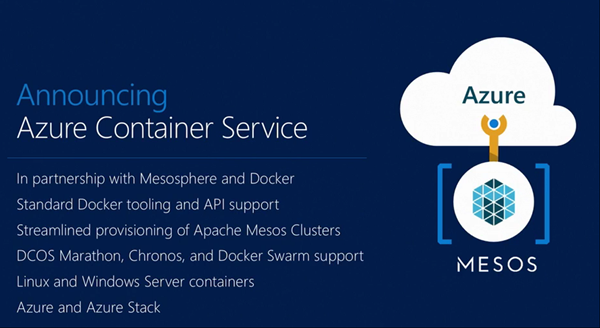Microsoft announced a lot of stuff at AzureCon last night so there’s lots of “launch” posts to describe the features. I also found a glut of 2012 R2 Hyper-V related KB articles & hotfixes from the last month or so.
Hyper-V
- The uptime value of the Hyper-V Management console changes to the resume time of the last pause on Windows Server 2012 and Windows Server 2012 R2: The uptime value of the Hyper-V Management console changes to the resume time of the last pause instead of the time when backup completed
- A virtual machine that is running on Windows Server 2012 R2 may not start: Not enough memory in the system to start the virtual machine ‘<Virtual Machine Name>’.
- Non-queued commands are sent to disk controller on a Windows Server 2012 R2-based Hyper-V host server: A solution to a non-described issue – how weird!
- Cluster service stops during the VSS backup in a Windows Server 2012 R2-based Hyper-V cluster: When multiple VSS backups are in progress, the cluster service may crash because of inconsistent state in the CSV VSS provider. Then, all virtual machines go offline because of the CSV failure.
- Hyper-V storage migration failure and “ERROR_BAD_COMMAND” error in Windows Server 2012 R2 or Windows Server 2012: You get “Migration did not succeed. Not enough disk space at ‘\’. ” when doing Storage Live Migration to a CSV or Hyper-V Replica stops with ERROR_BAD_COMMAND.
Windows Server
- Applications can’t perform I/Os in Windows Server 2012 R2: When a disk fails or isn’t responsive and a large number of I/O port transitions are pending, I/Os may be stalled because the storage adapter is paused and will be resumed after a time-out period as specified by the miniport.
- Changed cluster properties revert to default values on cluster nodes that run Windows Server 2012 R2 or Windows Server 2008 SP2: ameSubnetDelay, SameSubnetThreshold, CrossSubnetDelay, or CrossSubnetThreshold properties revert to original values.
- Cluster services go offline when there’s a connectivity issue in Windows Server 2012 R2 or Windows Server 2012: The cluster nodes in both datacenters lose quorum and fail when a connectivity issue occurs between datacenters.
Azure
- Using Azure Automation to take action on Azure Alerts: Reduce human effort by automation solutions to recurring problems.
- Announcing expanded Microsoft Azure support for financial services customers: Adding European Network and Information Security Agency (ENISA) Information Assurance Framework (IAF) and the Shared Assessments Program (formerly known as BITS Shared Assessments).
- Microsoft ExpressRoute – Office 365, Azure Government Cloud, more partners, simplified billing: Place equipment (e.g. SANs) in Microsoft “Meet-Me” locations with low latency connections (1-2 ms) to Azure.
- Azure Container Service – Now and the Future: Azure Container Service builds on our work with Docker and Mesosphere to create and manage scalable clusters of host machines onto which containerized applications can be deployed, orchestrated, and managed.
- Making the cloud more secure: Azure Security Center—a new Azure service that gives you visibility and control of the security of your Azure resources without impeding agility, and helps you stay ahead of cyber threats even as they evolve.
- Azure File Storage, now generally available: Shared storage for APPLICATION data. This is not for user files.
- How to use Azure File storage with Windows: Here are the Linux instructions.
- Azure Storage Improvements: A roundup, including Premium Storage improvements and region support of Import/Export.
- Monitor your Azure RemoteApp environment with OpInsight – Part 3: Monitoring the usage of your Azure RemoteApp collection.
Office 365
- Announcing general availability of ExpressRoute for Office 365: This direct connection offers customers more predictable network performance, an SLA for guaranteed availability and additional data privacy.
- Office 365 release options: Why am I not getting the Office 365 Click-To-Run update from Office 365? Are you in the Standard Release or First Release update rings?
EMS
- Microsoft Intune Company Portal for Android: A new version.