In this post, I will quickly introduce you to a new kind of Route Table in Microsoft Azure that has been recently introduced by Azure Virtual WAN – and hence is included in the newly generally available Secured Virtual Hub.
The Old “Subnet” Route Table
This Route Table, which I will call “Subnet Route Table” (derived from the ARM name) is a simple resource that we associate with a subnet. It contains User-Defined Routes that force traffic to flow in desirable directions, typically when we use some kind of firewall appliance (Azure Firewall or third-party) or a third-party routing appliance. route The design is simple enough:
- Name: A user-friendly name
- Prefix: The CIDR you want to get to
- Next Hop Type: What kind of “router” is the next hop, e.g. Virtual Network, Internet, or Virtual Appliance
- Next Hop IP Address: Used when Next Hop Type is Virtual Appliance (any firewall or third-party router)
Azure Virtual WAN Hub
Microsoft introduced Azure Virtual WAN quite a while ago (by Cloud standards), but few still have heard of it, possibly because of how it was originally marketed as an SD-WAN solution compatible originally with just a few on-prem SD-WAN vendors (now a much bigger list). Today it supports IKEv1 and IKEv2 site-to-site VPN, point-to-site VPN, and ExpressRoute Standard (and higher). You might already be familiar with setting up a hub in a hub-and-spoke: you have to create the virtual network, the Route Table for inbound traffic, the firewall, etc. Azure Virtual WAN converts the hub into an appliance-like experience surfacing just two resources: the Virtual WAN (typically 1 global resource per organisation) and the hub (one per Azure region). Peering, routing, connectivity are all simplified.
A more recent change has been the Secured Virtual Hub, where Azure Firewall is a part of the Virtual WAN Hub; this was announced at Ignite and has just gone GA. Choosing the Secured Virtual Hub option adds security to the Virtual WAN Hub. Don’t worry, though, if you prefer a third-party firewall; the new routing model in Azure Virtual WAN Hub allows you to deploy your firewall into a dedicated spoke virtual network and route your isolated traffic through there.
The New Route Tables
There are two new kinds of route table added by the Virtual WAN Hub, or Virtual Hub, both of which are created in the Virtual Hub as sub-resources.
- Virtual Wan Hub Route Table
- Virtual WAN Route Table
Virtual WAN Hub Route Table
The Virtual Hub Hub Route Table affects traffic from the Virtual Hub to other locations. A possible scenario is when you want to route traffic to a CIDR block of virtual network(s) through a third-party firewall (network virtual appliance/NVA):
The routing rule setup here is similar to the Subnet Route Table, specifying where you want to get to (CIDR, resource ID, or service), the next hop, and a next hop IP address.
Virtual WAN Route Table
The Virtual WAN Route Table is created as a sub resource of the Virtual Hub but it has a different purpose. The Virtual Hub is assigned to connections and affects routing from the associated branch offices or virtual networks. Whoa, Finn! There is a lot of terminology in that sentence!
A connection is just that; it is a connection between the hub and another network. Each spoke connected directly to the hub has a connection to the hub – a Virtual WAN Route Table can be associated with each connection. A Virtual WAN Route Table can be associated with 1 virtual network connection, a subset of them, or all of them.
The term “branch offices” refers to sites connected by ExpressRoute, site-to-site VPN, or point-to-site VPN. Those sites also have connections that a Virtual WAN Route Table can be associated with.
This is a much more interesting form of route table. I haven’t had time to fully get under the covers here, but comparing ARM to the UI reveals two methodologies. The Azure Portal reveals one way of visualising routing that I must admit that I find difficult to scale in my mind. The ARM resource looks much more familiar to me, but until I get into a lab and fully test (which I hope I will find some hours to do soon), I cannot completely document.
Here are the basics of what I have gleaned from the documentation, which covers the Azure Portal method:
- A Virtual WAN Route Table is associated with a connection. The routes added to this route table will affect the virtual network or branch offices at the far end of the connection from the hub. Propagation is configured in the table, telling the Virtual Hub Route Table where to get routes from, kind of like BGP.
- By default, a Virtual WAN Route Table will propagate routes from the default routes in the Virtual Hub. You can add to this and remove from this.
- One could tell a Virtual WAN Route Table to propagate routes from branch offices only and associate that route table with all VNets – this would mean that each virtual network would only have routes to branch offices through the hub and no other routes would exist (therefore no path to any other spokes.
- One can configure a Next Hop using the name of a connection to a virtual network containing an NVA running in a spoke (Preview).
The linked documentation is heavy reading. I’m one of those people that needs to play with this stuff before writing too much in detail – I never trust the docs and, to be honest, this content is complicated, as you can see above.

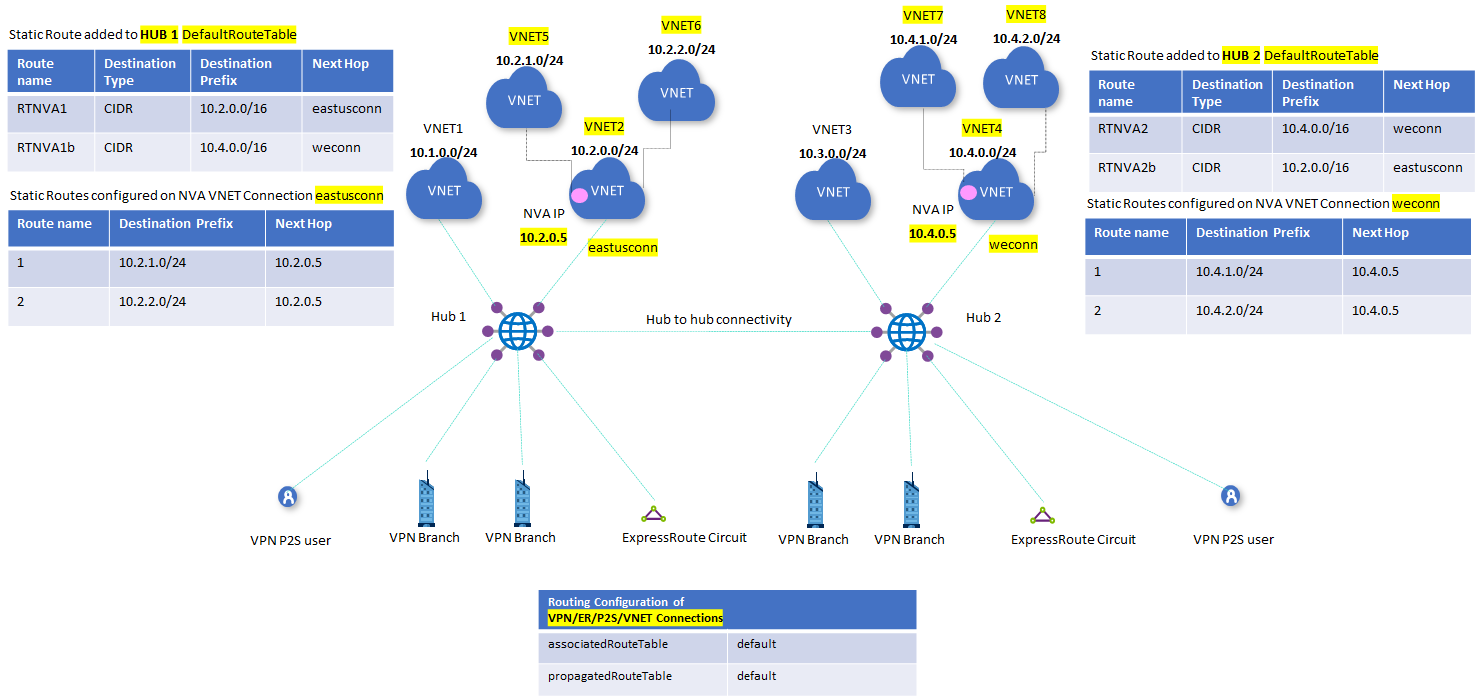
Thanks, Aidan, for writing this post – a good intro into this complex topic.