Live Migration is pretty quick in WS2012 Hyper-V, with support for huge bandwidth with no arbitrary hard limit on the number of concurrent Live Migrations. With the potential for huge hosts (4 TB RAM) and huge VMs (1 TB), Microsoft wanted to make it quicker to move VMs, vacate hosts, and to do general maintenance, such as Cluster Aware Updating. That’s why they added support for faster Live Migration using SMB 3.0 and compression in WS2012 R2 Hyper-V.
Out of the box, WS2012 R2 Hyper-V is able to compress Live Migration traffic. It does this by taking any free CPU resources that are available on the host – typically CPU is underutilized on hosts. Hyper-V will prioritize other tasks when scheduling the processor. That means if a VM needs more CPU, then Live Migration compression will get less processor access and not impact production systems. Compression is enabled by default and does not require any special hardware. It is expected that Live Migration compression will halve the time it takes to move a VM.
If you have access to high end networking then you will want to enable Live Migration over SMB. This will leverage the improvements in SMB from WS2012:
- SMB Multichannel: Live Migration will be able to use more than one NIC which means it can get more overall bandwidth. SMB Multichannel automatically discovers new NICs between the SMB client and server and automatically deals with NIC/path failure.
- SMB Direct: This is where you have an RDMA enabled NIC/network, such as iWARP (10 Gbps), ROCE (10/40 Gbps), or Infiniband (56 Gbps). The flow of traffic is faster (less latency) and has less impact on the CPU of the SMB client and server.
On servers with PCI3 slots, 3 of these NICs can give you Live Migration speeds where RAM access speeds become the bottleneck ![]()
There are 3 scenarios I can think of now, and here are the recommendations from Microsoft for them:
10 GbE or Slower NIC for Live Migration
Use the default compressed Live Migration. This applies even if you have lots of 1 GbE NICs – compression will be more effective than SMB 3.0 at these speeds.
2 or More 10 GbE NICs for Live Migration
Use SMB Live Migration. This will leverage SMB Multichannel to span all of the Live Migration NICs. But watch that CPU utilization on the host. And that leads us to …
1 or More RDMA NICs for Live Migration
Use SMB Live Migration. This will leverage SMB Direct for really fast Live Migration with low CPU utilization (RDMA offloads processing to the NIC). And if you have more than one NIC you get the best of both worlds by also leveraging SMB Multichannel.
Long story short: Live Migration will be very fast on WS2012 R2 Hyper-V, and you’ll see those improvements even on typical 1 GbE networking.
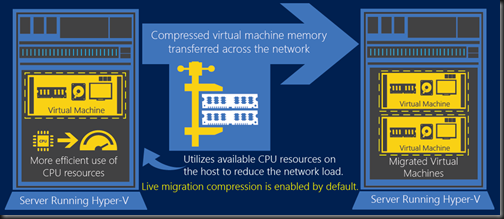

Hi,
Thanks for an incredibly informative blog. I usually get all the answers needed when reading your posts. However, this one is a bit unclear.
My cluster setup has all communication covered except live migration. I have 3 1 GbE nics pr node left for lm and it seems scenario 1 is the way to go. Do I just configure these on the same subnet and let Hyper-V take charge? I always thought i needed to enable SMB 3 for this. And what about switch dependent teaming?
If you have 1 GbE NICs then you do not enable SMB 3.0 Live Migration.