You have created a Windows Server 2012 Scale-Out File Server. The cluster, including the network and storage, pass the cluster validation test. Everything looks and is good. You create a File Server role for application data (SOFS) but it fails to start:
When you look in Cluster Events the errors include:
- 1205
- 1069
- 1194
Event ID 1194 has the clue to the problem and solution:
Cluster network name resource ‘Demo-SOFS1’ failed to create its associated computer object in domain ‘demo.internal’ during: Resource online.
The text for the associated error code is: A constraint violation occurred.
Please work with your domain administrator to ensure that:
– The cluster identity ‘DEMO-FSC1$’ has Create Computer Objects permissions. By default all computer objects are created in the same container as the cluster identity ‘DEMO-FSC1$’.
– The quota for computer objects has not been reached.
– If there is an existing computer object, verify the Cluster Identity ‘DEMO-FSC1$’ has ‘Full Control’ permission to that computer object using the Active Directory Users and Computers tool.
Basically, the cluster (in my case Demo-FSC1) needs permissions to create a computer object (for the SOFS) in the same Active Directory OU that the cluster object (Demo-FSC1) is stored in.
The fix is in:
1) Open Active Directory Users And Computers.
2) Enable Advanced view if not enabled.
3) Edit the properties of the OU containing the cluster computer object
4) Open the Security tab and click Advanced
5) Click Add (opens Permission Entry dialog), click Select A Principal, Click Object Types and select Computers. Enter the name of the cluster computer object.
6) Back in the Permission Entry dialog, scroll down, and select Create Computer Objects.
7) OK everything, (you might need to wait for your DCs to replicate if you have site links to deal with) return to Failover Cluster Manager, right-click on the SOFS role, and click Start Role. It should now start up.
These are screenshots that I took when rebuilding the lab at work. I can’t remember seeing someone document the fix before so I thought I’d re-create the scenario and grab some screens.
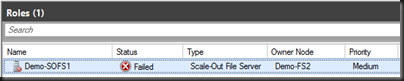



Thank you very much! Everything works!
Thanks… helped!
Nice one mate that worked
Roger that…thanks much for your help!
Thank you!!
Worked dude…thanks
Thanks a lot. good explanations.
I ran into this. Thanks!
Another Thank you – equally applicable to deploying a Highly Available VMM Management Server
It seems as if the Cluster Validation guide should do this magic, but thanks agagin
Nice work it is very helpfull Thnaks a Lot
Thanks! Helped!
thanks a lot for your help mate
Oh!!! Thanks! Helped!!!!